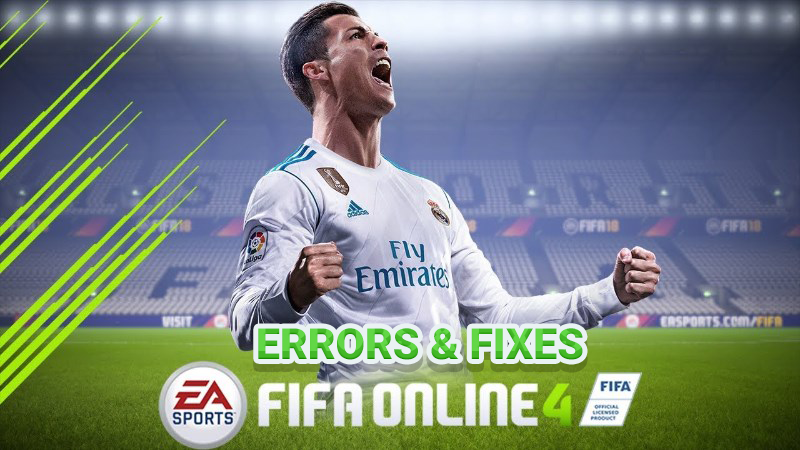FIFA Online 4 is coming to Southeast Asia and Thailand and Vietnam are the first two countries to initiate Open Beta phase of the game, in May and June respectively.
As it’s only in Beta stage, players would encounter some errors here and there. Below is a list of common errors and ways to fix them.
Error #1: Clicking on “Play” won’t start the game
Advertisement
=> This error can be fixed by following below steps:
- Step 1: Download Visual C Redistributable package for Windows via this link
- Step 2: Install the file you just downloaded
Error #2: Error Code (-1) at the loading screen (the screen with Ronaldo)
=> Garena – the publisher of FIFA Online 4 in SEA fixed this error
Error #3: Xigncode error
=> To fix this error:
- Step 1: Use this link to download a new package of Xigncode
- Step 2: Delete all files in the current Xigncode in FIFA Online 4 installation folder (named “32837”)
- Step 3: Extract the downloaded package, and put all the files into the said Xigncode folder (/32837/Xigncode)
Error #4: NSIS Error
You might encounter this error due to corrupted downloaded files/disrupted update
=> Overcome this error by redownloading FIFA Online 4 via Garena client
Error #5: Getting kicked out of the game while playing Practice mode, World Cup mode
=> Use the “Repair” option of Garena client
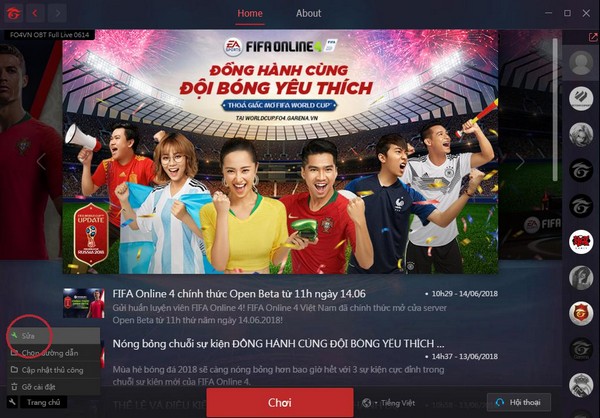
Error #6: DirectX error
=> Update DirectX on you PC to version 11 or 12 (latest version)
Error #7: Errors relating to antivirus software
=> Fix this in the most direct way possible which is to temporarily disable or quit the conflicting software
Error #8: The one(s) that is not mentioned above
=> Garena is open to receive your feedback regarding any error you have to deal with during and after the Beta phase. Feel free to hit them with a message. If you are playing the Vietnamese version, use this form to let them know.