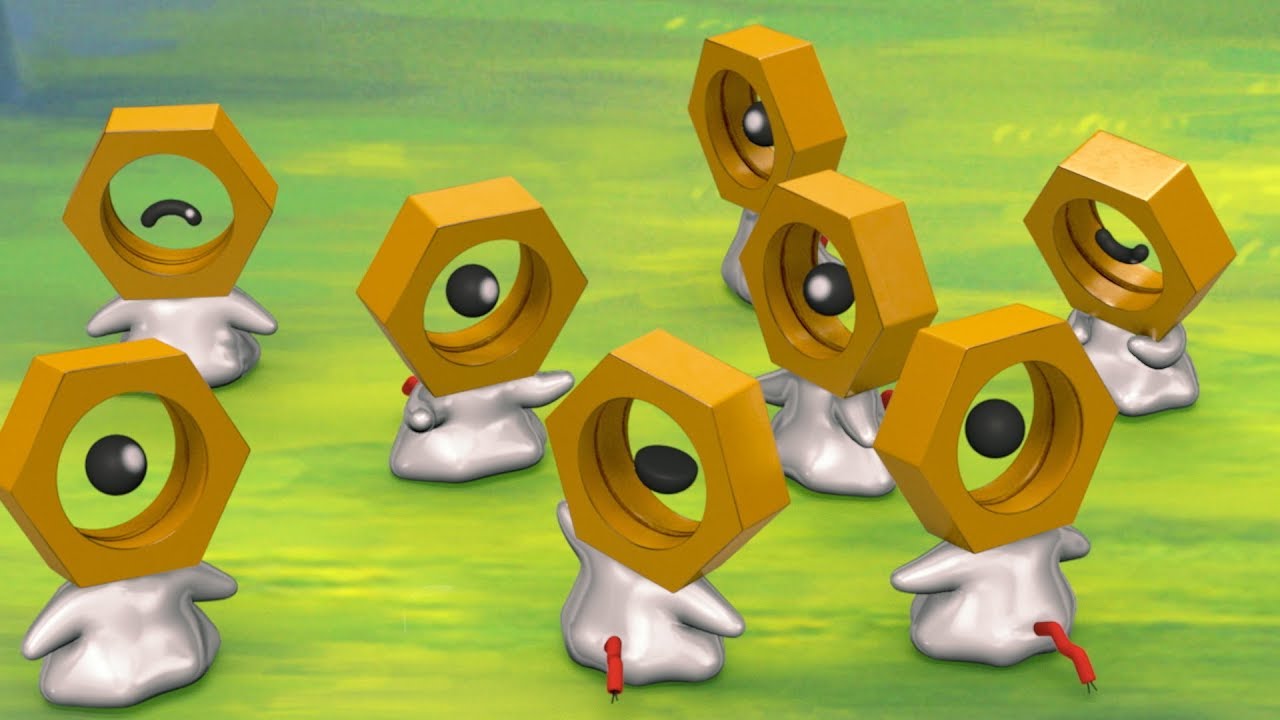The brand new map of PUBG Mobile – Sanhok, accompanied by a lot of new features of verion 0.8 is officially out on the Chinese version of the game. This article will guide you on downloading Chinese version of PUBG Mobile to get your hands on Sanhok map.
Like the orignal PUBG on PC/Xbox One, Sanhok has also come to PUBG Mobile. Sanhok is a brand new map set in the Southeast Asia region.
If you have played on the map, you will realize that Sanhok is smaller than the other maps: Erangel & Miramar, by one-fourth. On a side note, as the player cap of Sanhok remains the same as of Erangel and Miramar, the match’s pace on Sanhok becomes much faster. You will tend to encounter other players more often.

However, the current version of international version of PUBG Mobile is 0.6 only and if you really want to play version 0.8 with Sanhok map in it now, you have to play on the Chinese version of PUBG Mobile. If you don’t know how to yet, please read on.
How To Download PUBG Mobile With Sanhok Map For Android Users?
For Android users, before proceeding to download the game (APK file) by clicking on this link

How To Download PUBG Mobile With Sanhok Map On iOS?
It’s a little bit tougher for iOS users because they will need a Chinese Apple App Store account to have access to Chinese version of PUBG Mobile, on which version 0.8 is available.
You may use the following account of EXP.GG. It has met the requirement above.
Password: Abcd@123
Upon successfully logging in, use keyword “PUBG Mobile” to search for Chinese version of PUBG Mobile, choose the version published by Timi Studios Group.

Not just on Android, the game requires a lot of memory space on iOS too. So it’s better to use WiFi to download it.
This Chinese version of PUBG Mobile, on both Android and iOS, requires WeChat or QQ as login method so you have to have one of these two platforms’ account. You can create one for your own by getting WeChat/QQ from Google Play/App Store.