If you’ve found this, you’re probably itching to better your experience with DOTA 2 by improving your skills. You may spend many hours playing Dota 2, but at the end of the day, you feel like they are not making any progress.
Let’s fix that. Or try to.
Regardless of which rank tier you are in, these DOTA 2 mechanics/tips are essential.
1. Attack animation cancelling in Dota 2
This is one of the oldest tricks in the world of DOTA (both Warcraft 3 DotA and Dota 2). Cancelling an attack animation can save you time while farming or also performing an attack on enemy heroes.
Attack animation is a chain of actions of your hero performing a basic attack, in this order: prepare for the hit (raise weapon/hand/…), land the hit, get back to the normal state.
The last to come in that chain is where you can do the animation cancelling trick to save a certain amount of time for next attack.
This benefits you more than when you let your character attack automatically and always have a full cycle of an attack animation as you can land more hits and hence, overall deal more damage, get more creeps.
Take what you see in this video as an example, start practicing regularly and you can find yourself comfortable doing that effortlessly.
2. Pull enemy creeps toward you
In Dota 2, creeps tend to stick to their job, follow and attack the first enemy unit they see or attack whoever attacks their heroes.
So to make use of that mechanics to pull enemy creeps closer toward you for easier farming,
Right Click or press A (Attack) and click on enemy hero nearby.
If at that moment you are within the sight range of enemy creeps, they will start moving toward/attack you.
You can do this in every lane, every time to benefit you as long as the requirements are met.
This seems to be more useful in mid lane, where enemy creeps may stay on high ground and your attacks as a result have a miss chance.
Pulling them toward you, down to lower ground will of course result in easier last hitting.
Or when you are a melee hero going up against an enemy ranged hero in laning phase, using this trick should help you farm better, avoid getting continuous attacks from enemy while standing still hitting creeps.
3. Using “Hold” key
Auto attacking creeps is not a wise choice in early game as it’s not your top priority to quickly clear enemy creeps but just to last hit them.
Auto attacking means you deal damage constantly on enemy creeps, kill them and push the lane deeper into enemy territory, which is dangerous and not necessary in early game.
So how to avoid that? Use the “Hold” button (H key, by default) to stop your hero from taking any action until your next command.
And you should also go to Settings > Option > Game
- “Never” – never attack a new target without explicitly targeting it
- “Standard” – attack any nearby target unless you have just moved, denied a creep, or pressed the stop or hold key
- “Always” – automatically attack any enemy in range
You should prioritize using “Never” or “Standard” over “Always” so you can use the Hold button.
4. Item dropping/backpacking for regeneration
Are you wondering why some Dota 2 players you have played with drop/put their items to backpack or stash while regenerating?
And sometimes they don’t? There’s a mechanics behind this: HP/MP you currently have will change in accordance with the maximum HP/MP.
For instant regen items like Mango, Arcane Boots … you should drop/switch items that increase the max cap HP/MP to backpack before consuming/activating those items for when you pick/switch them back to inventory you will have more HP/MP instantly.
But don’t just drop your items incautiously as enemy heroes may take or break them.
For when you stay in fountain, activate shrine or use items that do not give you instant regen, keep items that give you bonus base health regen for more HP/MP regen you get from items, fountain/shrine.
This is a quite new change, from Patch 7.07, check out this page if you want to understand this mechanics completely.
5. Quick buy items before death
You die, you lose some of your gold. That’s just the way it goes in DOTA 2.
Having enough gold for an item, you move toward the shop to buy it, as soon as you get there you get ganked and die so quickly you can’t make the purchase in time, and there goes a big chunk of gold.
Depressing.
You can avoid this situation by using the “Quick buy” button which you can bind to whichever convenient key for you in Settings.
First drag the wanted item to the quick buy slot in the bottom right corner of you HUD, then use the quick buy key right when you are within the shop’s range or as soon as you have enough gold for the item (for items you can buy in fountain, which move to your stash at first). And that’s it.
This is important to know especially for carry players as dying only costs you Unreliable gold – gold you get from periodic gold, creep kills, neutrals ….
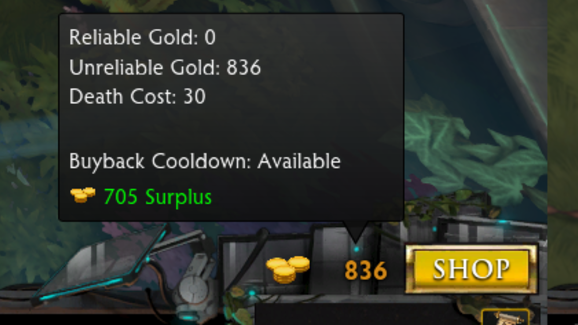
Good luck! May your DOTA 2 days be filled with wins and gold.









