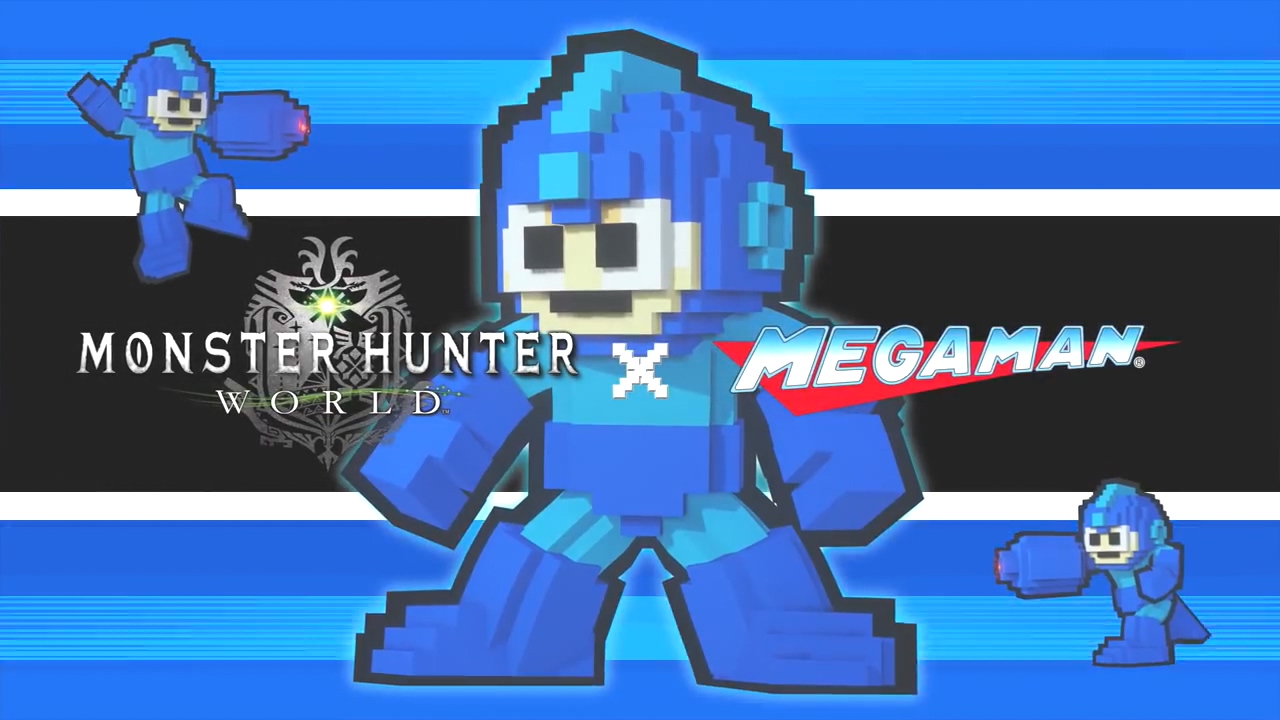This is an essential guide for any FIFA Online 4 beginner.
What the guide has to offer is not all there is to know about the game, so feel free to leave your comment below with information you want to share.

1. Skip Replay in a FIFA Online 4 match
Some replays are definitely worth watching but some are not, and if you want to skip them, just press S button (Pass button) to skip.
2. Hide the circle under players in FIFA Online 4
When you just get started, there’s a circle under every player to introduce you to certain game mechanics. But it’s annoying sometimes. You may use Backspace button to hide these circles.
3. Shoot and finish well in FIFA Online 4
We press and hold D for more power, when the player’s foot is about to contact the ball, tap D
To shoot a knuckle ball, use C+D buttons combo, press and hold both C and D, just long enough for the level of power you want. For a curling shot, use Z+D buttons combo.
4. Show players names in FIFA Online 4
You should use the option that show players names in matches. By doing that you could quickly know who you are dealing with, know if he’s strong or has high speed, to come up with a right strategy for him.
5. Playing ranked in FIFA Online 4
In FIFA Online 4, to play ranked, you can only play as a Manager and with a team called Dream Team which has 200 points of team cost limit.
You can pick a logo, 2 kits (Home & Away kits) and a home stadium you want at the start.
To use a specific tactic/formation you want, you have to own a certain Manager. For example, with Pep Guardiola as the Manager, you have the three following tactics available: 4-1-4-1, 4-3-3, 4-2-3-1.
Upgrading a player’s grade won’t increase his cost.
And arguing that “pay-to-win” is still a th ing in ranked matches in FIFA Online 4
6. How to use Team Color in FIFA Online 4
Conditions to have Team Color buff
Have at least 5 players that belong to the same club, you may have 3 different Team Color buffs at the same time
1 Team Color stands for 1 bonus stats mirroring a real life club
Consider carefully which play style you want your team to play in FIFA Online 4 and choose a club with the buff you need. It’s really important.
How to make use of Team Color buff
For example, you want to increase the heading ability of your forwards, it’s a buff you can get from Chelsea, you then need to buy at least 5 Chelsea players to have that heading ability buff (Chelsea’s Team Color buff) for your team.
You can do the same to get the other buffs and can get maximum 3 Team Color buffs for your team.
Different from how it works in FIFA Online 3, you don’t need to have the players that grant you the Team Color buff in your current lineup.
7. Using controllers to play FIFA Online 4
It’s best to use Xbox controllers to play FIFA Online 4, including Xbox One, Xbox 360 wired/wireless. If you prefer using a wireless Xbox 360 gameplad, you will need a Xbox 360 Wireless Gaming Receiver for Windows plugged in first.

In order to use PS4 controller to play FIFA Online 4, you need to use a utility called DS4Windows. To download the utility and read instructions on how to use it, visit this link.
Hope these tips would enhance the experience you have with FIFA Online 4.