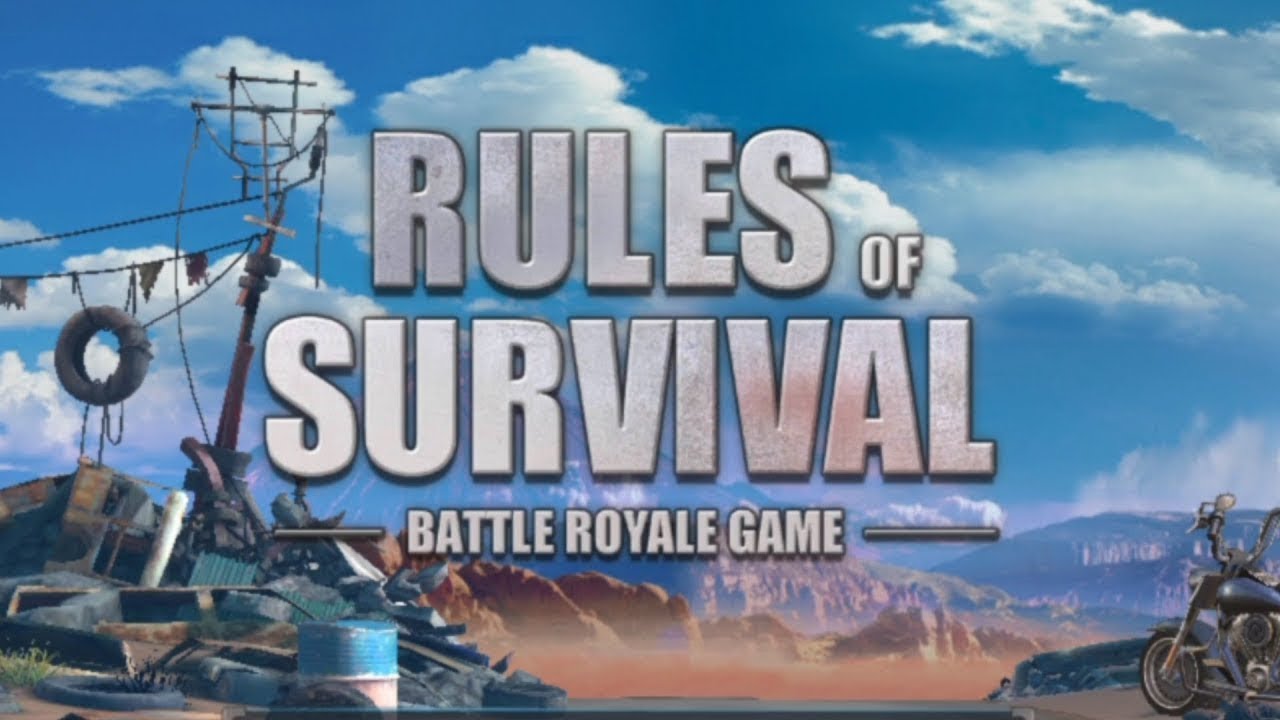Mastering game controls is a vital part in playing any game, especially in a fast-paced game battle royale game like Rules of Survival.
Let’s see how you can up your game by getting to know all of the game’s basic controls with this article.
Rules of Survival – Basic controls
KEY/BUTTON | MOVEMENT |
| W | Forward |
| S | Back |
| A | Left |
| D | Right |
| Q | Lean left |
| E | Lean right |
| Z | Prone |
| C | Crouch |
| Shift | Sprint |
| Ctrl | On/off cursor, Walk |
| Space | Jump |
| + | Auto Run |
| Alt | Look Around |
| Tab | Inventory |
| M | Map |
| 1,2 | Primary weapons |
| 3 | Melee weapon |
| 4 | Secondary weapon |
| 5 | Grenade |
| 7 | Use First Aid Kit |
| 8 | Use Dressings |
| 9 | Use Bandage |
| 0 | Sports Drink |
| G | Next weapon |
| B | Change the primary weapon’s firing mode |
| R | Reload |
| E | Open/Close door |
| F | Open/Close door, Pick Up, Revive, Get in/Get out of vehicles |
| Ctrl+F | Get in a vehicle and take the rear seat |
| Enter | Chat |
| Ctrl+T | On/off voice chat |
| T | On/off micro |
| Esc | Settings |
| V | Items picking menu |
Rules of Survival – Advanced controls
Change the Open/Close door key
F key is the default key for many actions in-game, F to jump off plane, open/close door, hop on/hop off vehicles, revive teammate.
This may lead to the case where you want to pick up an item right next to a vehicle, or a door, but end up entering the vehicle, or opening the door instead.
Repeat the action would not help as your character keeps interacting with the other objects.
There are some ways to get around this. For example, after opening the door, you move to another position and carefully reach for the item.
But it’s still quite annoying, isn’t it?
Luckliy you can permanently fix this by resetting the opening door action to another key.
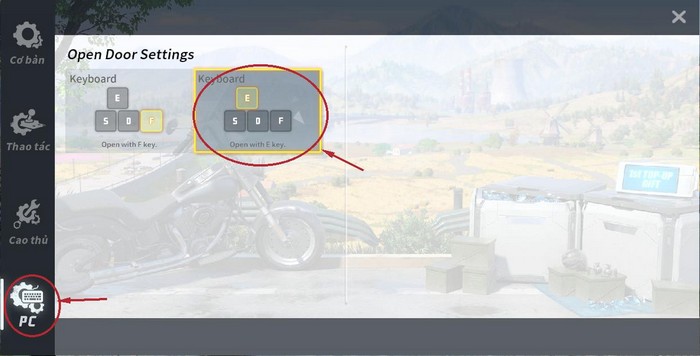
Go to Settings -> PC -> Set another key for the Open/Close door action
Refuel your vehicle
You are enjoying your drive but then the car runs out of gas suddenly.
You remember picking a gas tank earlier and haven’t found a use for it yet. It’s time.
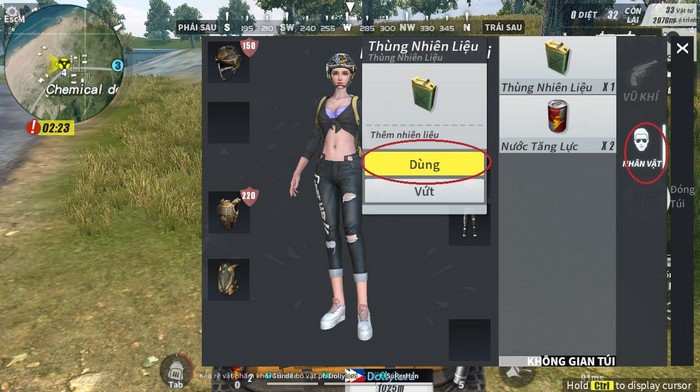
Press Tab to bring up Inventory menu -> See your character’s items -> Hover to the gas tank to start refueling your vehicle.
Honking
There’s no better way to get someone’s attention, if needed, while driving than honking and you can do the same in Rules of Survival.

Bring up the cursor (Ctrl, Tab or M) and click on the horn icon.
Change to another seat of a vehicle
There are some vehicles in Rules of Survival that come with guns (rear seats).
So when you want to use the guns you have to change from the driver’s seat to other seats, this can be done by pressing Ctrl + (2, 3, 4, 5), 2-5 is the seats’ number.

(From seat #2)

(To seat #4)
Pinging in Rules of Survival
You want to give your teammate a sign that you already have the item while looting, or for him to know there’s an enemy nearby?
Follow these steps:
Step 1: Let your character face the direction you want and bring up the cursor (Tab, Ctrl, M)
Step 2: Press Enter to bring up the chat bar
Step 3: Hover cursor over the chat bar to select the command/quick chat/ping you want

(Ping: Valuable item spotted, Ammo needed)

(Ping: Backup needed, this also reveals your location to your teammate)

(Ping: Attack)

(Ping: Danger warning, enemy ahead)
Some of the advanced controls of Rules of Survival require you to stand still in a while and this may make you an easy target for enemy.
Hope that knowing all of these things help you enjoy Rules of Survival more and win more #1.
Feel free to leave your comments below.