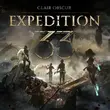Using this Android app called GFX Tool helps you improve your device’s performance a lot while running a resource consuming game like PUBG Mobile.
Advanced and beautifully crafted graphics that gives a close experience to playing the original PUBG on PC is a strong plus point of PUBG Mobile.
But this also means that your device has to have high enough specs to run the game smoothly, without random lag or stutters.

How to use GFX Tool to reduce lag in Android PUBG Mobile?
GFX Tool (previously Graphic Tool for Battlegrounds) is a useful tool which allows you to unlock Full HD graphics, 60 FPS and other graphics settings for PUBG Mobile.
GFX Tool is currently available only on Android and is compatible with both Chinese and international versions of the game.

EXP.GG’s instructions to use GFX Tool:
Step 1: Download and install GFX Tool via this link
Step 2: Close PUBG Mobile if it’s currently running before starting GFX Tool
Step 3: Start customizing graphics settings for PUBG Mobile
- Version: Select the latest version there is of PUBG Mobile on Google Play.
- Graphics: Select resolution and graphics quality that match your device’s capability.
- FPS: Frame per second, ideally set it to 60 FPS.
- Unlock HD: There are 3 options available: Classic, Colorful và Realistic. This could make the game “heavier” if activated.

Step 4: Once everything is set, click on Accept. The app then plays a video ad, after that the settings should be applied.
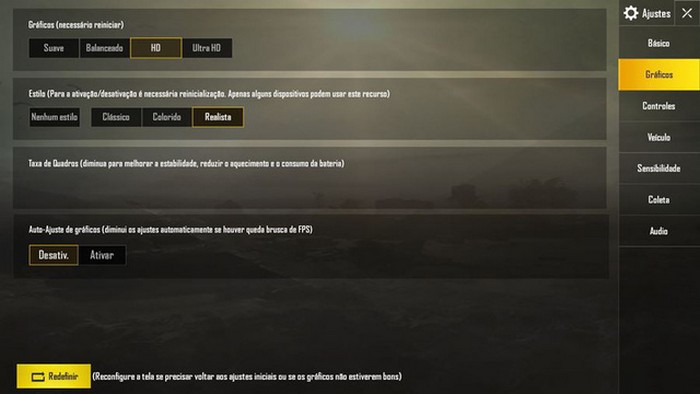
In case you encounter any problem with the game while playing, click on Repair button in-game, close the game and restart GFX Tool.
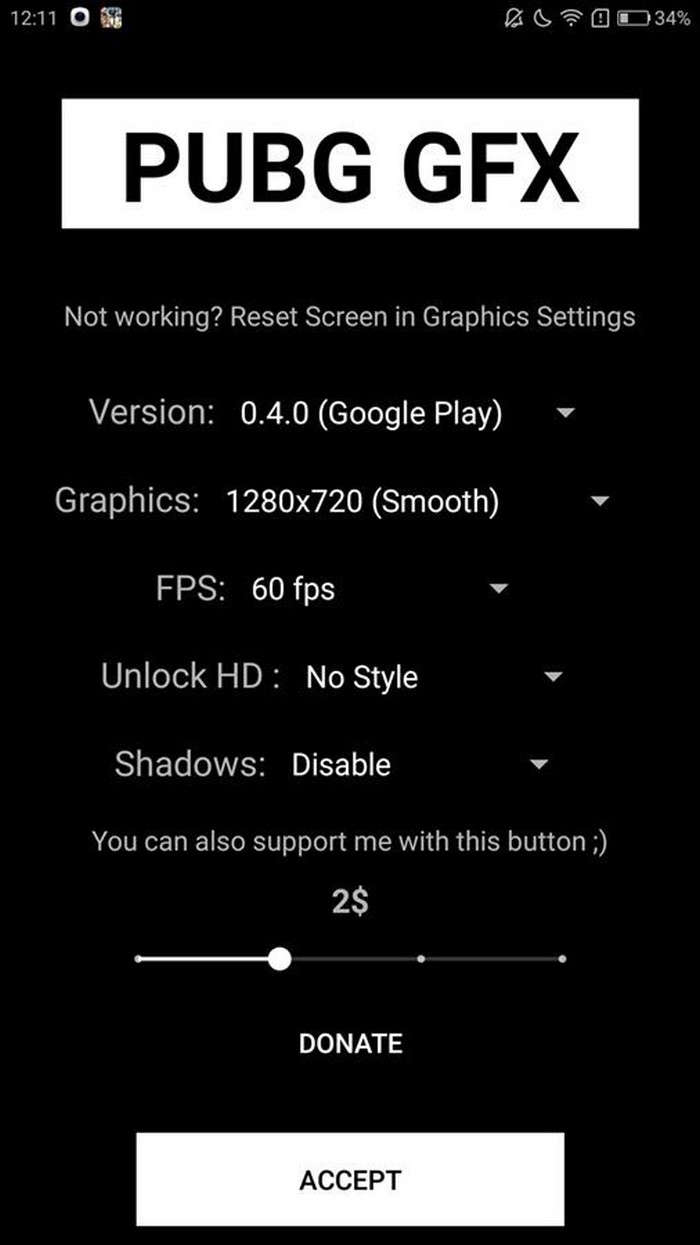
Notice: PUBG Mobile must be installed on your device first if you want to use GFX Tool.
Final step: Have fun and may you eat lots of chicken dinners!