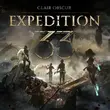This official emulator of PUBG Mobile is named Tencent Gaming Buddy. The emulator basically works like other Android emulators on PC such as Bluestacks or NOX Player.
Not so long after the mobile version of Fortnite’s successful debut, PUBG Mobile becomes the hottest mobile game all over the world. After PUBG Mobile’s launch, there were so many players used PC to play the game that Tencent had to separate the game’s servers into “Mobile” servers and “PC” servers as there should be huge advantages for players who play the game on PC. To ensure there own move, Tencent now is releasing their own PC emulator for PUBG Mobile

And PUBG Mobile players who prefer playing the game on PC can simply download and install Tencent Gaming Buddy and then play PUBG Mobile with mouse, keyboard or even controller/gamepad.
To download Tencent Gaming Buddy and start playing PUBG Mobile on PC, visit: http://syzs.qq.com/en/

Open then installer and press Install.

Once the installation is completed, start Tencent Gaming Buddy on your computer and PUBG Mobile
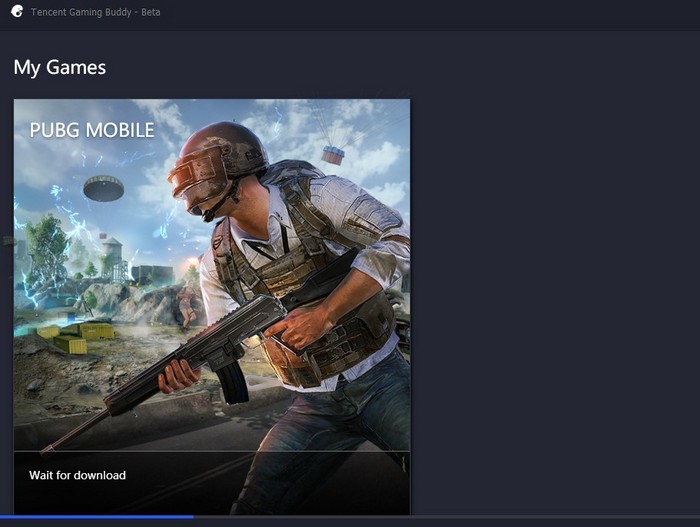
There will be also an installation process for PUBG Mobile and the game will be able to be played after that.
On Tencent Gaming Buddy, you can play PUBG Mobile with the following control settings:
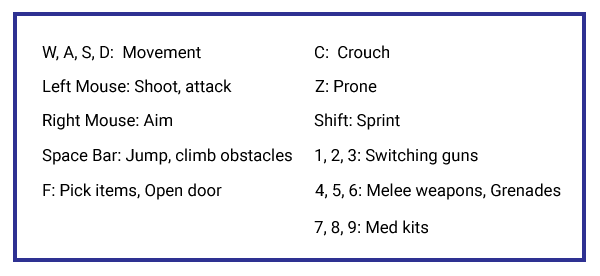
If the above settings does not fit you, you can change them any time by clicking on the keyboard icon at the top-right corner of the emulator. From there you can tinker with the key-mapping until it’s perfect for you. Remember to Save before closing the window.
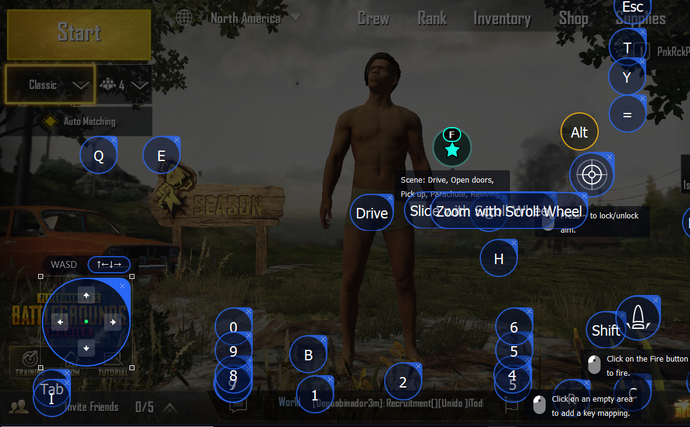
Go to Menu > Settings to set graphics settings that work best for you while playing PUBG Mobile.
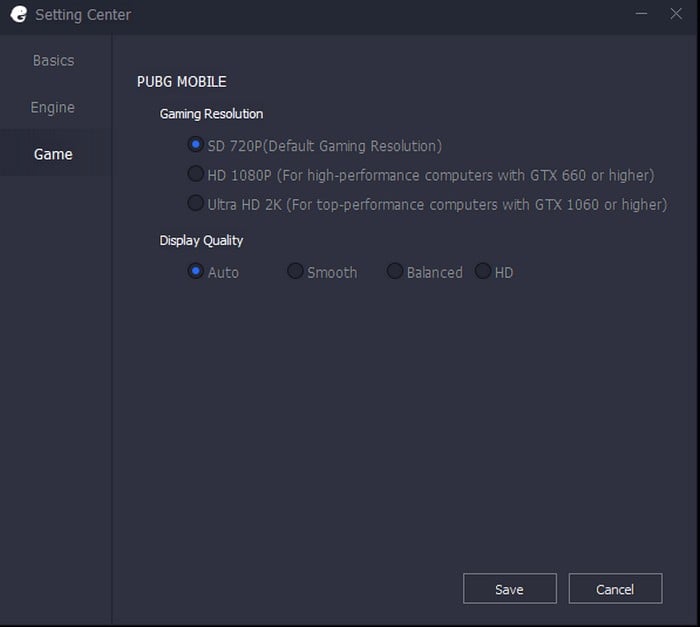
PUBG Mobile and its own version on PC share the same user interface and players can sync their account data between the two versions easily.