Six months after PUBG’s launch, the game is now still up there in the Top Sellers chart of Steam but how to own it on there is still a myth to some newcomers. So if you have the same question, let’s read on to find out.
Before you can buy PUBG in Steam, you must own a Steam account and log in to the platform first. Refer to this guide for Steam account creation tutorial.
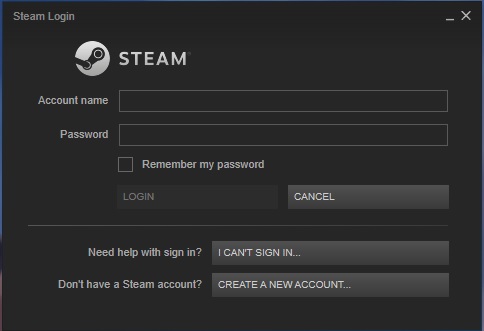
Once you have logged in, navigate to Steam Store and search for PUBG with the search bar
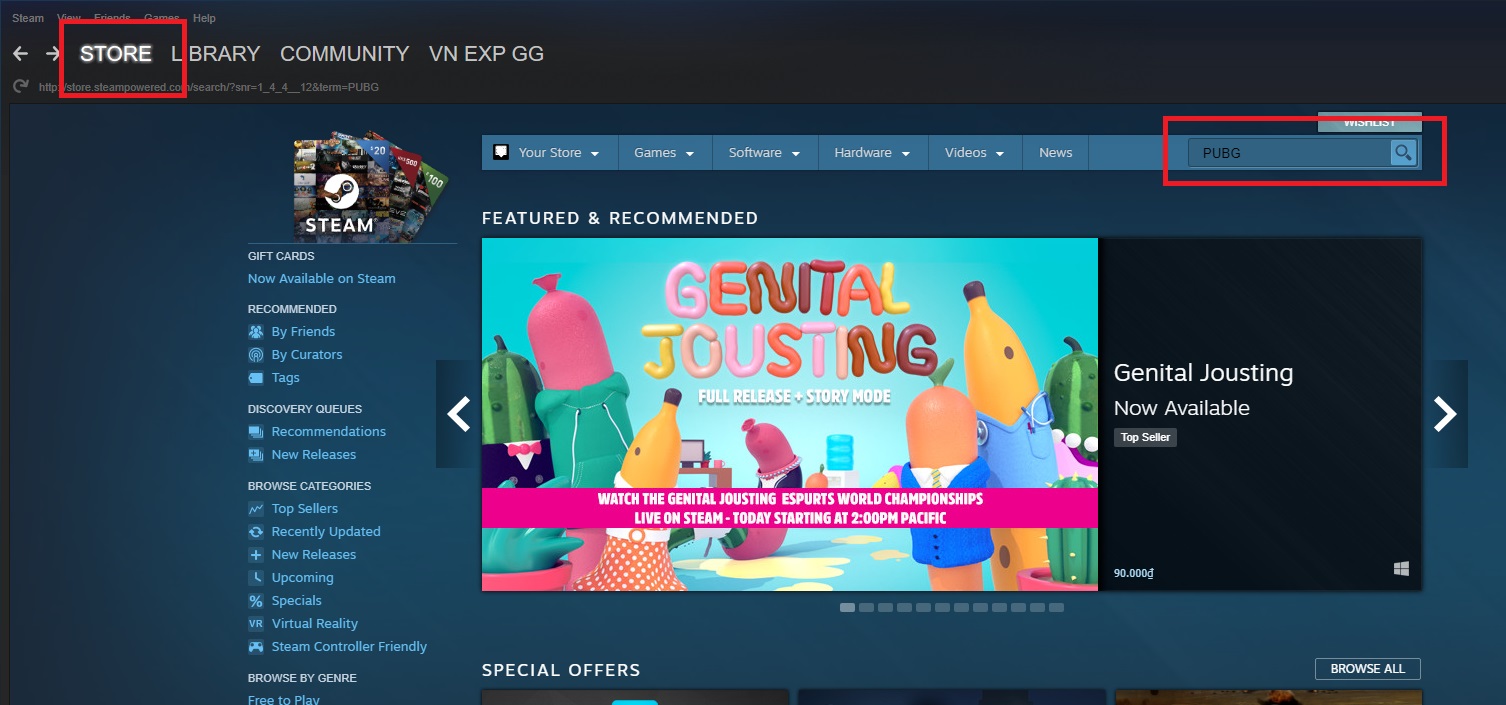
Select PUBG (the price in USD is $29,99)
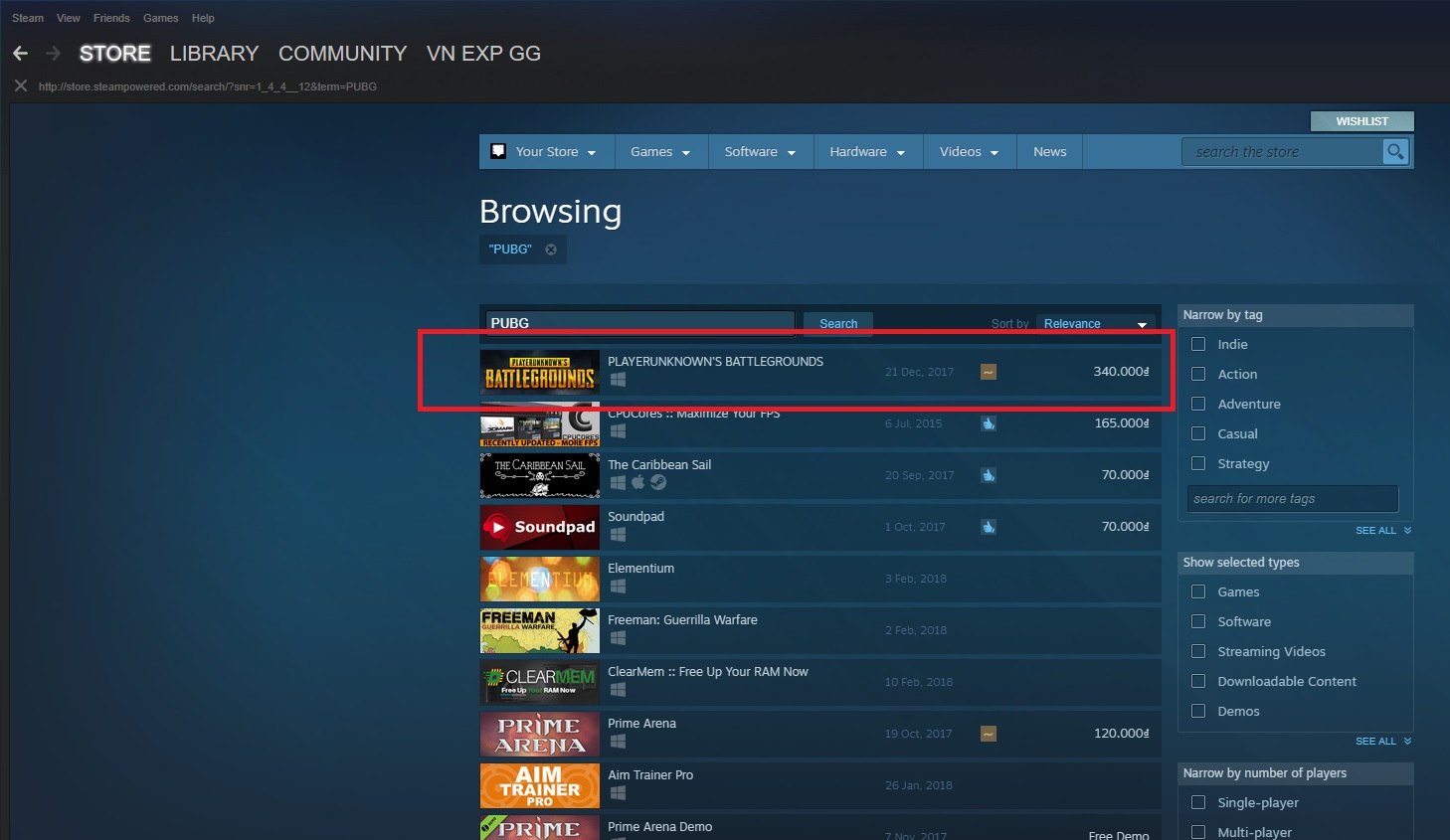
Next, you have two options:
– Purchase for myself
– Purchase as a gift
Choose Purchase for myself if you are buying the game for yourself
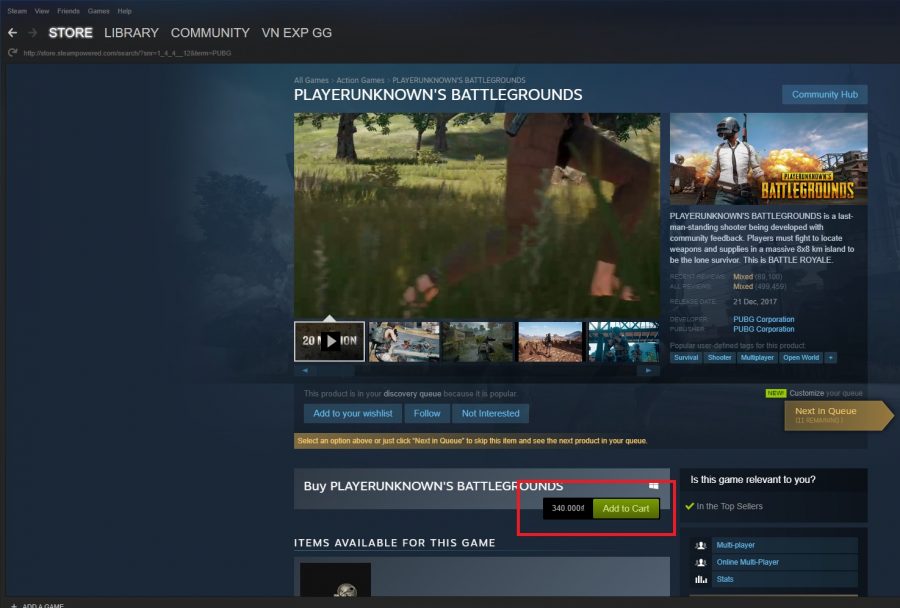

Choose your preferred payment method: Visa, Master Card… fill in the required information and click Continue to confirm the payment.
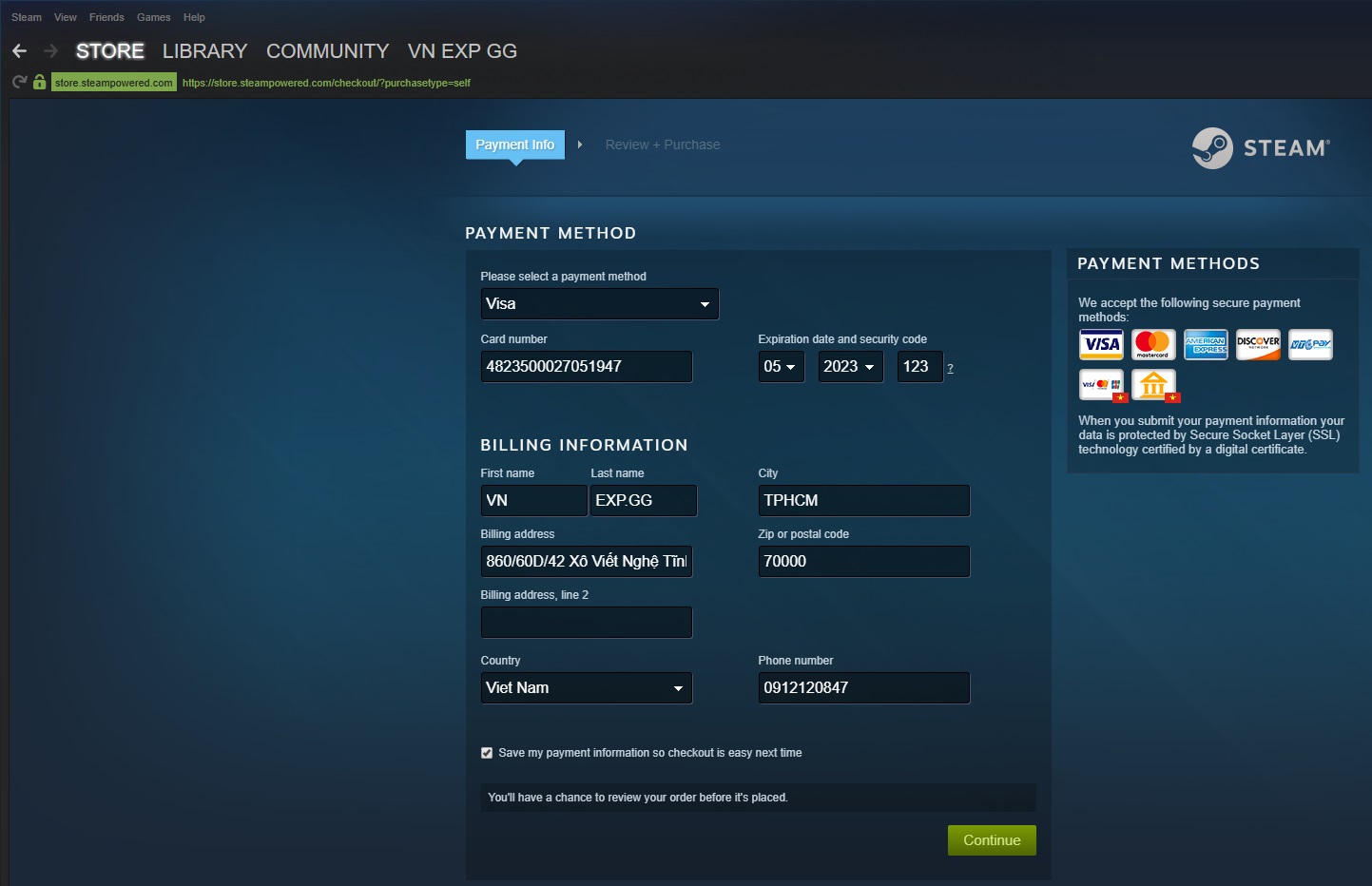
If all information is correct, the payment process will go through. All you got to do now is confirm your action for one last time and proceed on game installation and finally play the game.
Good luck and have fun!









